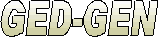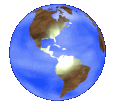 Registered Users Around the World |
GED-GEN is a shareware program. If you continue to use it after an initial 30-day trial period, you must pay a $20.00 registration fee. Registration will also enable all program features.
You must agree to the terms of the GED-GEN license agreement. You can review the license agreement while running GED-GEN by clicking the Help button and choosing "Registration".
- E-Mail Address: Please specify your correct e-mail address. Double-check the spelling. If you supply an incorrect e-mail address, I will not be able to send your registration code.
Spam Blockers: If you use a program that blocks unwanted e-mails (i.e., spam), please make allowance to receive your registration code in an e-mail from support@ged-gen.com and from mvoisin@gmail.com. Note that your Internet provider may also filter e-mails.
Re-registering: If you previously registered, you need not register again. If you have a corrupted hard disk, a new computer, or you lost your registration code, contact support@ged-gen.com to get your prior registration code.
No Refund: You should fully evaluate GED-GEN's usefulness during the 30-day trial period. There is no refund once you register and I send your registration code.
To pay the registration fee, please choose a payment option below.
- Pay with PayPal (Preferred Method)
- Pay with Check

Online payment via PayPal is the preferred payment method. When you use the Pay Now button below, your registration code will be sent to you automatically. If you do not already have a PayPal account, you are not required to sign up for one if you pay by credit card.
- After clicking the button in Step 2 below, ensure your browser is directed
to the official PayPal website. You should see
https://www.paypal.com in your browser's address bar. You
should also see a padlock or similar indicator in your browser's status bar, or
next to the website address field.
- Click the following button to pay the GED-GEN registration
fee. You will be re-directed to the PayPal website, where your financial
details are kept secret.

Before paying the registration fee, please evaluate GED-GEN's usefulness during the 30-day trial period. There are no refunds
Address: mvoisin@gmail.com Amount: $20.00 per copy (each license) When you complete your payment, your registration code is sent automatically to the e-mail address you specified at PayPal. If you do not receive the e-mail within 30 minutes, please contact support@ged-gen.com.
Note: If you have a spam blocker or e-mail filter, ensure it will accept e-mail from support@ged-gen.com.
If you do not use the Pay Now button above and instead make a payment directly to mvoisin@gmail.com, you will bypass the automated registration response. In that case, it will take from 1 to 3 days before you receive your registration code.
When you receive your registration code, run GED-GEN and click the Register button. Enter the registration code in the field near the bottom of the registration dialog.

To learn more about PayPal, please visit their website. To pay the GED-GEN registration fee, please use the Pay Now button above to take advantage of the automated registration code response.
If you need assistance, please contact support@ged-gen.com.
- Run your copy of GED-GEN and click the
Register button.
- Follow the instructions on the registration dialog to fill in and
print the registration form.
- Enclose the registration form along with a check or money order for
$20.00 per copy (each license) and mail to:
Mike Voisin
132 Lovvorn Lane
Huntsville, AL 35806 USAPayment must be made in US dollars only. I accept international money orders as long as they are drawn on US funds. Checks or money orders drawn on foreign banks cannot be accepted. Postage stamps also cannot be accepted. As an alternative, PayPal (see above) is available in many countries.
- Upon receipt of payment, you will receive a registration code via
e-mail.
- When you receive your registration code, run GED-GEN and click the Register button. Enter the registration code in the field near the bottom of the registration dialog.
If you need assistance, please contact support@ged-gen.com.
Contact: support@ged-gen.com